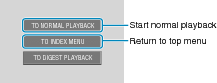Playback |
Playing Back a BD/DVD Created on this Unit |
BD/DVDs created using the backup function on this unit can be played back on TV using an optional DVD writer (DVDs only) with playback function (CU-VD50U) or a normal BD/DVD player. DVDs can also be played back on this unit by connecting the optional DVD writer with playback function.
| Playback Device | DVD (DVD-Video format) |
DVD (AVCHD format) |
Blu-ray Disc |
|---|---|---|---|
|
DVD writer connected to this unit |
|
|
- |
|
External Blu-ray drive connected to this unit |
|
|
|
|
DVD player/ |
|
|
- |
|
Blu-ray player/ |
|
|
|
|
DVD writer with playback function (CU-VD50U) |
|
|
- |
*Only for AVCHD compatible devices
Caution
- DVDs that are created in AVCHD format cannot be played back on DVD players with standard quality. You may not be able to remove the disc from the player.
Playing Back with a DVD Writer
- 1
- 2
- 3
- 4

Close the LCD monitor and connect.
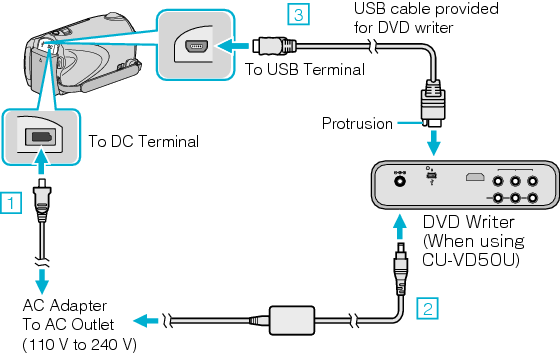



To view on a TV, connect this unit to the TV.

Load a DVD created on this unit into the DVD writer.
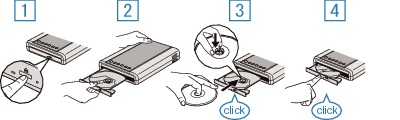





Open the LCD monitor.
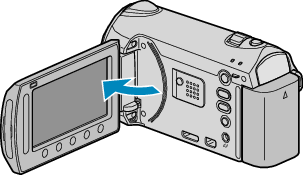
This unit turns on and the BACK-UP menu appears.
While the USB cable is connected, the BACK-UP menu is displayed.
Playing Back with an External Blu-ray Drive
- 1
- 2
- 3
- 4

Close the LCD monitor and connect.
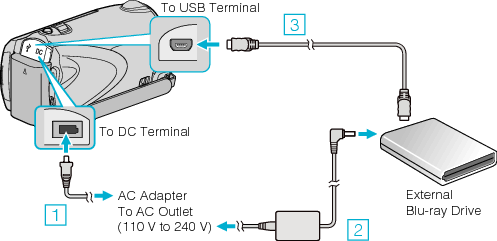



Refer also to the instruction manual of the external Blu-ray drive.
To view on a TV, connect this unit to the TV.

Load a Blu-ray disc created on this unit into the external Blu-ray drive.
Press the power button on the external Blu-ray drive to turn on the power.
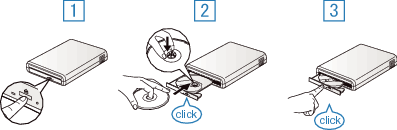




Open the LCD monitor.
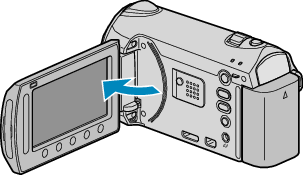
This unit turns on and the BACK-UP menu appears.
While the USB cable is connected, the BACK-UP menu is displayed.
Caution
- Be sure to turn off the power when connecting the devices.
Otherwise, electric shocks or malfunctions may occur.
Memo
- Only DVDs and Blu-ray discs created on this unit can be played back.
- Chapters are not displayed on the menu.
Digest Playback on a DVD Writer
You can view a few seconds of each video in the disc continuously by playing back the created disc in a player and selecting “DIGEST PLAYBACK” from the top menu. Use this to check the content of videos or to look for the desired scene.
To return to normal playback, press the top menu button on the remote control of the player and select “TO NORMAL PLAYBACK”.