Playback |
Connecting via the AV Connector |
By connecting the supplied AV cable to the video terminal, videos can be played back on a TV.
Refer also to the instruction manual of the TV in use.
- 1
- 2
- 3
- 4

Connect to the TV.
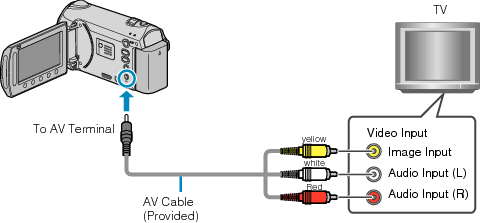
Press and hold the power button for 2 seconds or more to turn off the power.

Connect the AC adapter to this unit.
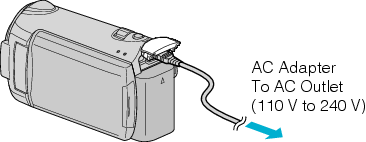

Press the external input button on the TV to switch to the input from this unit via the connected terminal.
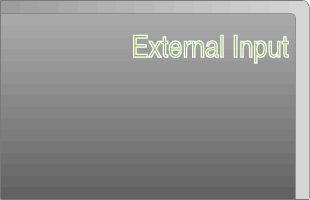
Memo
- To play back with date/time display, set “DISPLAY ON TV” in the connection settings menu to “ON”. Set “ON-SCREEN DISPLAY” in the playback menu to “DISPLAY ALL” or “DISPLAY DATE ONLY”.
- For questions about the TV or method of connection, contact your TV's manufacturer.


