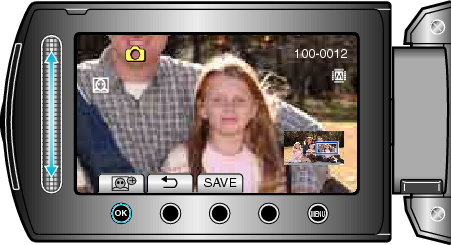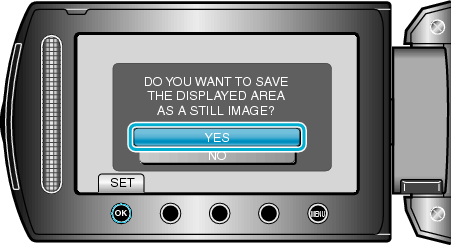Playback |
Face Detection Zoom |
You can enlarge the part including a face in a still image and save it as a new file.
- 1
- 2
- 3
- 4
- 5
- 6

Select the playback mode.


Select still image mode.
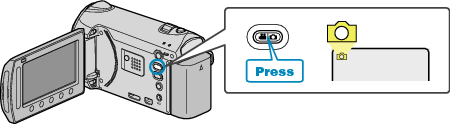

Select a still image and touch  to start playback.
to start playback.


Touch  .
.

A frame appears around the face of the subject.

Select the face to zoom and touch  .
.
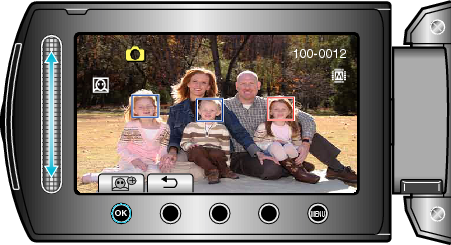
The face that is highlighted in red is zoomed in.

Touch  repeatedly to change the zoom ratio.
repeatedly to change the zoom ratio.
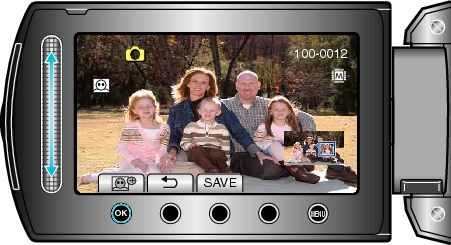
You can select a different subject using the slider.
To end playback, touch ![]() .
.