Playback |
Digest Playback on a DVD Player |
You can play back a few seconds from each scene of the recorded videos in the created DVD.

Load the created DVD on a DVD player.

Select “DIGEST PLAYBACK” on the TV.
The digest is played back continuously.
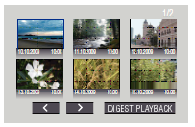
(The screen does not appear on this unit.)
Memo
- To normal playback/To index menu
1) Press the top menu button on the remote control of the DVD device during digest playback.
2) Select the desired item. - “DIGEST PLAYBACK” menu is not available when the DVD is created using the provided Everio MediaBrowser software.
