Recording |
Slow-motion (High-speed) Recording |
You can increase the recording speed or emphasize the movements using slow-motion recording.
This is a handy function for checking movements, such as golf swings.
- 1
- 2
- 3
- 4
- 5

Select video mode.


Touch  to display the menu.
to display the menu.
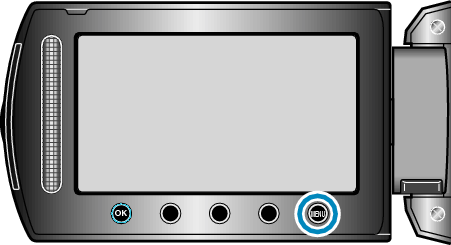

Select “HIGH SPEED RECORDING” and touch  .
.


Select a recording speed and touch  .
.


Start recording.
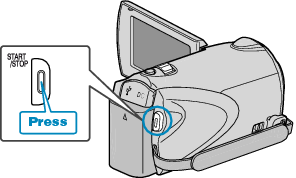
Recording starts by counting down to the end of the maximum duration.
Shooting stops when the timer reaches “0:00:00”.
After recording is complete, it will be saved as a movie.
Pressing the START/STOP button during countdown of the timer stops the recording process.
The high-speed setting you have selected will be stored on the camera. To cancel the setting, set “HIGH SPEED RECORDING” to “OFF”.
| Recording Speed | Maximum Duration | Movie Playback Time |
|---|---|---|
|
120fps |
Up to 4 seconds |
2 times of recording duration |
|
300fps |
Up to 4 seconds |
5 times of recording duration |
|
600fps |
Up to 2.4 seconds |
10 times of recording duration |
Memo
- “VIDEO QUALITY” is automatically set to “XP”.
- When high-speed recording is enabled, only the optical zoom can be used.
- Recording is performed at a resolution that is lower than the standard setting, and the video is stored after being converted into the high-definition quality. As such, images may appear grainier than other movies, and a black frame appears around the image.
- Audio sound is not recorded together with the video.
- Increasing to a higher recording speed results in grainier and darker images.
During high-speed recording, it is recommended that a tripod be used, and recording be performed in a bright location with the subject magnified as much as possible.
