Menu Settings |
VIDEO QUALITY |
Sets the video quality.
| Setting | Details |
|---|---|
|
UXP |
Enables recording in the best picture quality. Applies to BDs only. Videos taken in high-definition quality cannot be saved to DVDs. |
|
XP |
Enables recording in high picture quality. |
|
SP |
Enables recording in standard quality. |
|
EP |
Enables long recordings. |
Memo
- Set to UXP or XP mode when recording fast-moving scenes or scenes with extreme change of brightness to avoid noise.
- Use a BD writer to save videos recorded in UXP mode.
- You can change the video quality from the remaining recording time display.
Select the video quality with the slider and touch .
.
Displaying the Item
- 1
- 2
- 3

Select video mode.


Touch  to display the menu.
to display the menu.
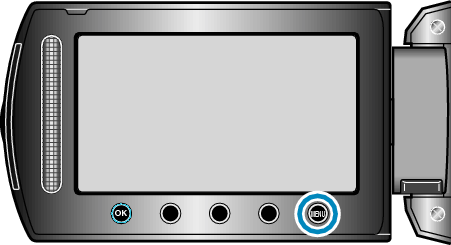

Select “VIDEO QUALITY” and touch  .
.

