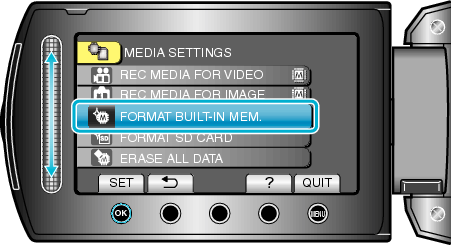Menu Settings |
FORMAT BUILT-IN MEM. |
Deletes all files on the built-in memory.
| Setting | Details |
|---|---|
|
FILE |
Deletes all files on the built-in memory. |
|
FILE + MANAGEMENT NO |
Deletes all files on the internal memory and resets the folder and file numbers to "1". |
Caution
- All data on the built-in memory will be deleted when it is formatted.
Copy all files on the built-in memory to a PC before formatting. - Make sure that the battery pack is fully charged or connect the AC adapter as the formatting process may take some time.
Displaying the Item
- 1
- 2
- 3

Touch  to display the menu.
to display the menu.
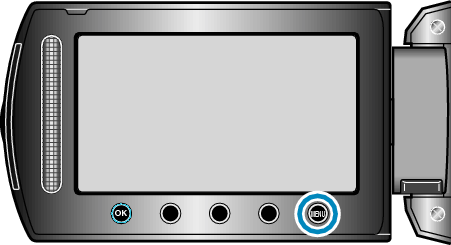

Select “MEDIA SETTINGS” and touch  .
.
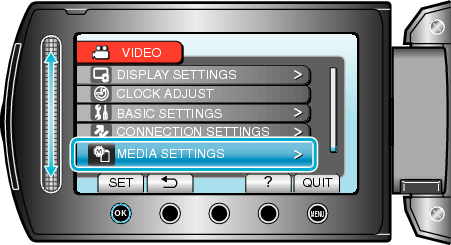

Select “FORMAT BUILT-IN MEM.” and touch  .
.