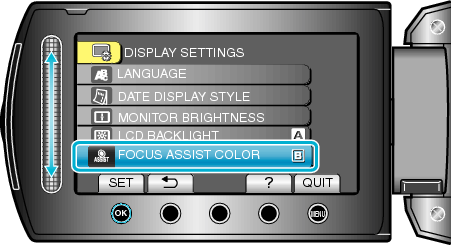Menu Settings |
FOCUS ASSIST COLOR |
Sets the color of the outline of a focused object when Focus Assist is used.
| Setting | Details |
|---|---|
|
RED |
Outlines the focused object in red. |
|
GREEN |
Outlines the focused object in green. |
|
BLUE |
Outlines the focused object in blue. |
Displaying the Item
- 1
- 2
- 3

Touch  to display the menu.
to display the menu.
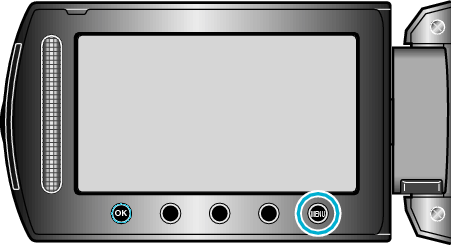

Select “DISPLAY SETTINGS” and touch  .
.
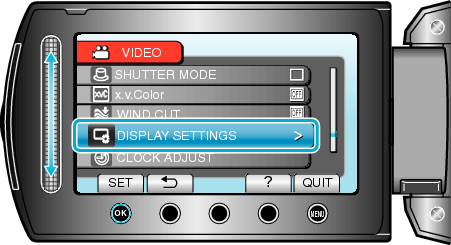

Select “FOCUS ASSIST COLOR” and touch  .
.