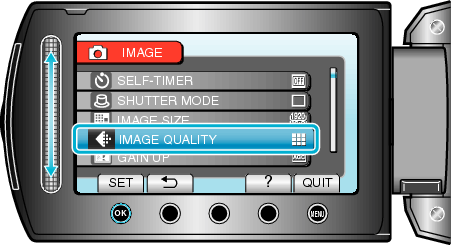Menu Settings |
IMAGE QUALITY |
Sets the image quality.
| Setting | Details |
|---|---|
|
FINE |
Enables recording in high picture quality, but number of recordable images becomes lesser. |
|
STANDARD |
Enables recording in standard quality. |
Displaying the Item
- 1
- 2
- 3

Select still image mode.
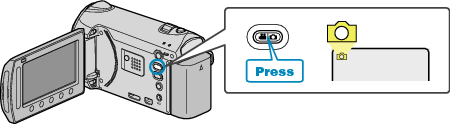

Touch  to display the menu.
to display the menu.
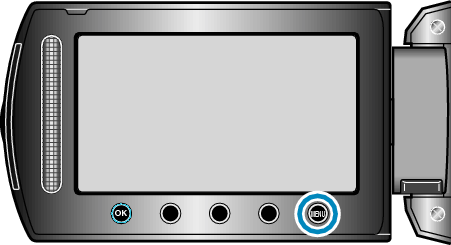

Select “IMAGE QUALITY” and touch  .
.