Menu Settings |
Bluetooth MIC AUDIO |
For specifying the audio recording settings when a Bluetooth-compliant headset is connected.
| Setting | Details |
|---|---|
|
OFF |
Records only the audio sound from the built-in microphone of this unit. |
|
ON |
Records mixed audio sounds from both the microphone of the headset connected via Bluetooth and the built-in microphone of this unit. |
Caution
- Echoes may be heard when the microphone of the headset is set to “ON”.
Displaying the Item
- 1
- 2
- 3

Touch  to display the menu.
to display the menu.
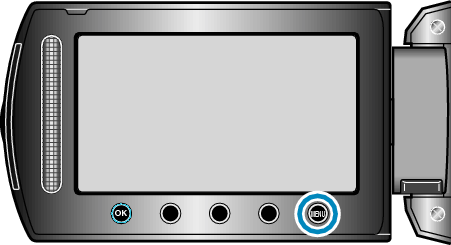

Select “CONNECTION SETTINGS” and touch  .
.
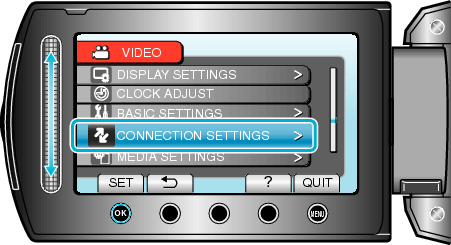

Select Bluetooth MIC AUDIO and touch  .
.

