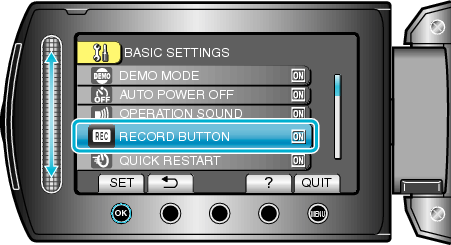Menu Settings |
RECORD BUTTON |
Displays the "REC" button on the LCD monitor and enables it to be used as the START/STOP button.
| Setting | Details |
|---|---|
|
OFF |
No display. |
|
ON |
Displays the REC button on the LCD monitor. |
Displaying the Item
- 1
- 2
- 3

Touch  to display the menu.
to display the menu.
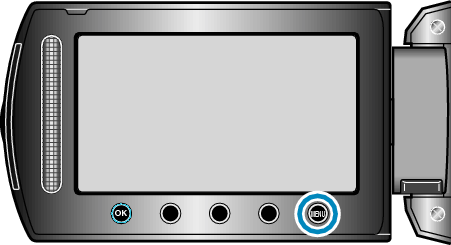

Select “BASIC SETTINGS” and touch  .
.
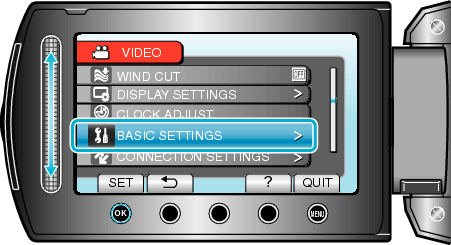

Select “RECORD BUTTON” and touch  .
.