Menu Settings |
CONT. SHOOTING SPEED |
For setting the shooting interval during continuous shooting.
| Setting | Details |
|---|---|
|
HIGH SPEED |
Shoots up to six still images continuously in the still image mode in about 0.4 second. Shoots up to 11 still images continuously in the video mode in about 0.4 second. |
|
MEDIUM SPEED |
Shoots up to six still images continuously in the still image mode in about 0.9 second. Shoots up to 11 still images continuously in the video mode in about 1.1 seconds. |
|
LOW SPEED |
Shoots continuously until the recording media is full. |
Memo
- Shooting speed slows down gradually as continuous shooting goes on in the “LOW SPEED” mode.
- Performing continuous shooting while video recording is in progress switches the mode to “LOW SPEED” temporarily.
Displaying the Item
- 1
- 2
- 3

Touch  to display the menu.
to display the menu.
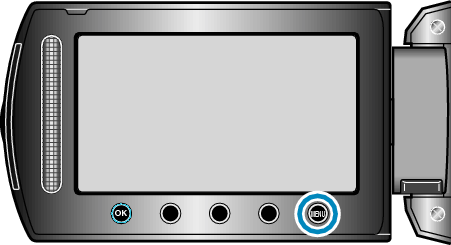

Select “BASIC SETTINGS” and touch  .
.
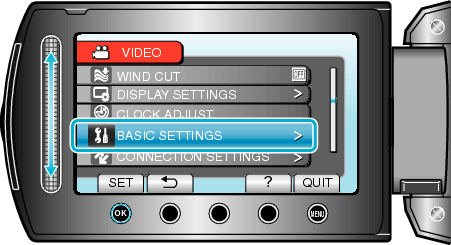

Select CONT. SHOOTING SPEED and touch  .
.

