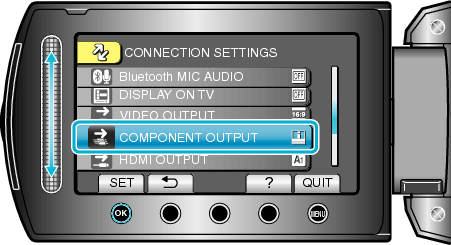Menu Settings |
COMPONENT OUTPUT |
Sets the definition of the video output from the COMPONENT connector.
| Setting | Details |
|---|---|
|
480i |
Outputs at 480i. |
|
1080i |
Outputs at 1080i. |
Displaying the Item
- 1
- 2
- 3

Touch  to display the menu.
to display the menu.
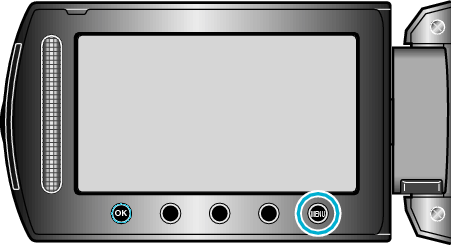

Select “CONNECTION SETTINGS” and touch  .
.
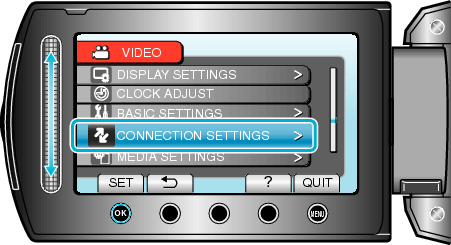

Select “COMPONENT OUTPUT” and touch  .
.