Recording |
Capturing Still Images During Video Recording |
Still images can be captured by pressing the SNAPSHOT button while in the video mode (standby or recording).
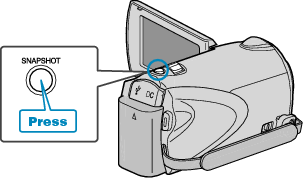
"PHOTO" lights up on the screen when a still image is being captured.
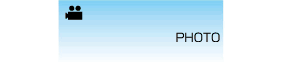
The still images captured during video recording are saved to the destination set in media settings.
Memo
- The size of the still image that is captured in the video mode is 3200 x 1800.
- Setting “SHUTTER MODE” to “CONTINUOUS SHOOTING” enables you to take continuous shots of still images.
- The picture quality varies with the “IMAGE QUALITY” setting.
- When an effect (black and white/sepia) is applied to the video, the same effect will be applied to the still image.
