Main Page>
Copying> Using a USB External Hard Disk Drive> Formatting the USB External Hard Disk Drive
Copying |
Formatting the USB External Hard Disk Drive |
All files on the external hard disk drive can be deleted.
Caution
- All data on the external hard disk drive will be deleted when it is formatted.
Copy all files on the card to a PC before formatting.
- 1
- 2
- 3

Select video or still image mode.
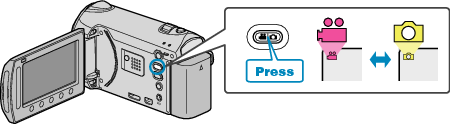

Select “FORMAT” and touch  .
.


Select “YES” and touch  .
.
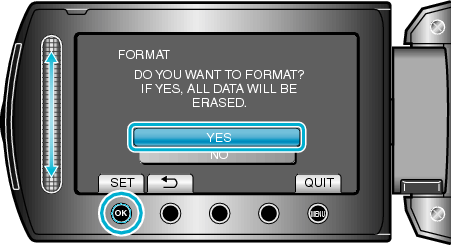
After formatting, touch ![]() .
.
