Menu Settings |
FACE PRIORITY AE/AF |
Detects faces and adjusts the brightness and focus automatically.
| Setting | Details |
|---|---|
|
OFF |
Deactivates the function. |
|
ON |
Activates the function. |
Displaying the Item
- 1
- 2
- 3

Select still image mode.
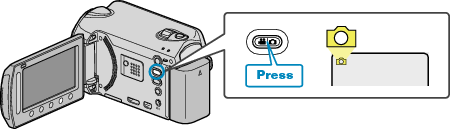

Touch  to display the menu.
to display the menu.
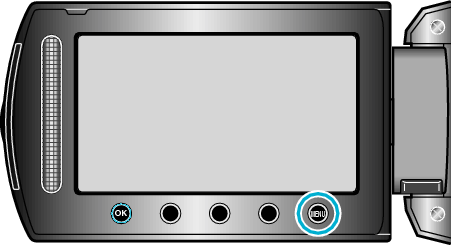

Select “FACE PRIORITY AE/AF” and touch  .
.
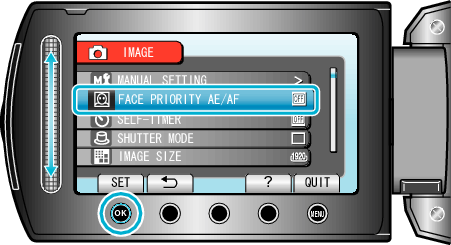
Caution
- When “FACE PRIORITY AE/AF” is set to “ON”, the following settings will change.
・ If “SCENE SELECT” is set to “SPOTLIGHT”, it will be switched to “OFF”.
・ If “FOCUS” is set to “MANUAL”, it will be switched to “AUTO”.
・ If “BACKLIGHT COMP.” is set to “ON”, it will be switched to “OFF”.
・ If “METERING AREA/ TYPE” is set to “SPOT”, it will be switched to “ENTIRE SCREEN”. - When the following settings are made, “FACE PRIORITY AE/AF” will switch to “OFF”.
・ When “SCENE SELECT” is set to “SPOTLIGHT”
・ When “FOCUS” is set to “MANUAL”
・ When “FOCUS ASSIST” is selected
・ When “BACKLIGHT COMP.” is set to “ON”
・ When “METERING AREA/ TYPE” is set to “SPOT”
Memo
- You cannot activate “FACE PRIORITY AE/AF” if “SELF-TIMER” is set to “FACE DETECTION”.
- Depending on the condition, faces may not be detected.
