Menu Settings |
FORMAT HDD |
Deletes all files on the HDD.
| Setting | Details |
|---|---|
|
FILE |
Deletes all files on the HDD. |
|
FILE + MANAGEMENT NO |
Deletes all files on the HDD and resets the folder and file numbers to "1". |
Caution
- All data on the HDD will be deleted when it is formatted.
Copy all files on the HDD to a PC before formatting. - Make sure that the battery pack is fully charged or connect the AC adapter as the formatting process may take some time.
Displaying the Item
- 1
- 2
- 3
- 4
- 5

Touch  to display the menu.
to display the menu.
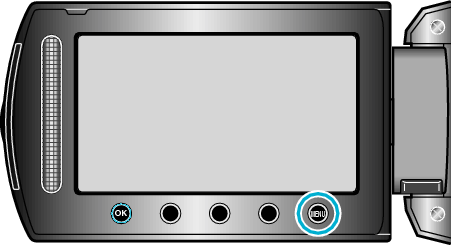

Select “MEDIA SETTINGS” and touch  .
.


Select “FORMAT HDD” and touch  .
.
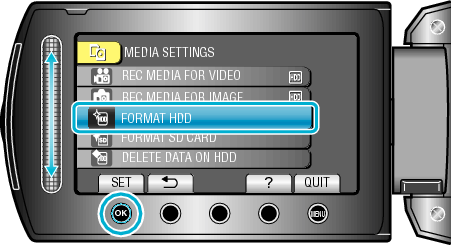

Select the setting and touch  .
.
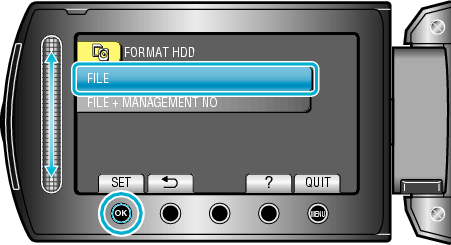

Select “YES” and touch  .
.
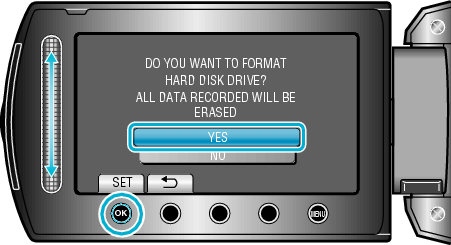
After formatting, touch ![]() .
.
