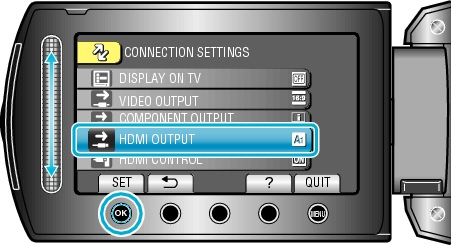Menu Settings |
HDMI OUTPUT |
Sets the definition of the video output from the HDMI mini connector.
| Setting | Details |
|---|---|
|
AUTO 1 |
It is recommended to select “AUTO 1” usually. |
|
AUTO 2 |
Select this when the video is not output in “AUTO 1” correctly. |
|
480p |
Select this when the video is not output in “AUTO 2” correctly. |
Memo
- "1080P" will be displayed on the LCD monitor if a 1080p compatible TV is connected to this unit in playback mode.
Displaying the Item
- 1
- 2
- 3

Touch  to display the menu.
to display the menu.
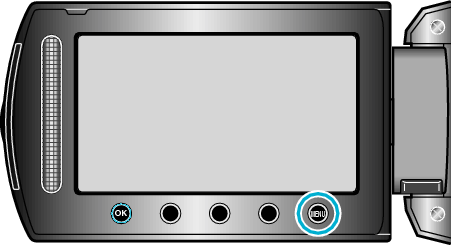

Select “CONNECTION SETTINGS” and touch  .
.
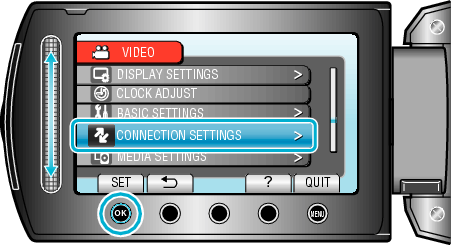

Select “HDMI OUTPUT” and touch  .
.