Playback |
Connecting via the HDMI Mini Connector |
We recommend using the Category 2 HDMI cable (High Speed cable).
- 1
- 2
- 3
- 4

Connect to the TV.
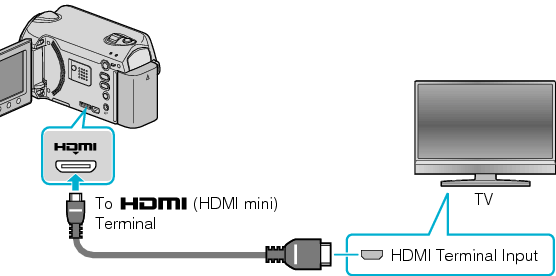
Press and hold the power button ![]() for 2 seconds or more to turn off the power.
for 2 seconds or more to turn off the power.

Connect the AC adapter to this unit.
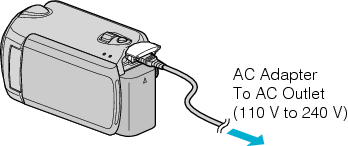
Set “ON-SCREEN DISPLAY” in the menu to “DISPLAY ALL” or “DISPLAY DATE ONLY”.

Press the external input button on the TV to switch to the input from this unit via the connected terminal.
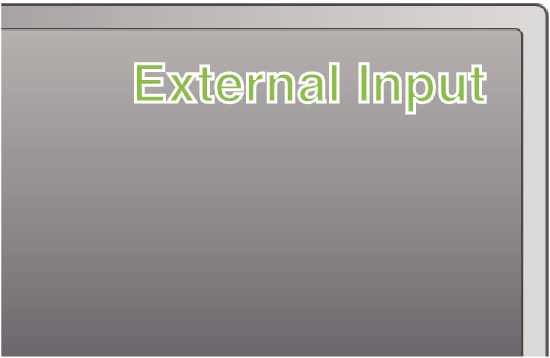
Memo
- Change the settings in “HDMI OUTPUT” according to the connection.
- When connecting to the HDMI mini cable, the image or sound may not appear on the TV properly depending on the TV connected. In
such cases, perform the following operations.
1) Disconnect the HDMI mini cable and connect it again.
2) Turn off and on this unit again. - Connecting this unit to an HDMI-CEC-enabled TV using the HDMI cable allows you to utilize the following convenient functions.


