Copying |
Copying Selected Playlists |
Arrange and copy the created playlists in the order you like.
- 1
- 2
- 3
- 4
- 5
- 6
- 7
- 8
- 9
- 10
- 11
- 12

Select video mode.

Tap “SELECT AND CREATE”.
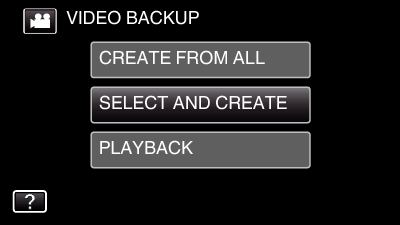
Tap ![]() to switch between the video (60i), video (60p), and still image modes. Switch to the mode in which you want to copy files.
to switch between the video (60i), video (60p), and still image modes. Switch to the mode in which you want to copy files.

Tap “Blu-ray DISC” or “DVD(AVCHD)”.
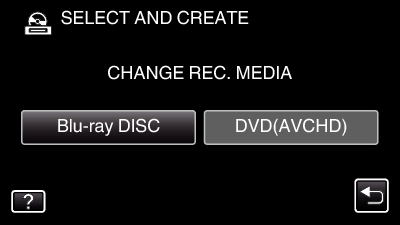
The media changes to the tapped item. Select the appropriate setting according to the disc.
Selecting “Blu-ray DISC” enables you to save videos in a Blu-ray disc in the high definition quality.
Selecting “DVD(AVCHD)” enables you to save videos in a DVD in the high definition quality.

Tap “CREATE BY PLAYLIST”.
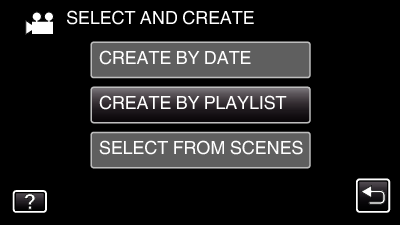

Tap on the playlist to copy to disc.
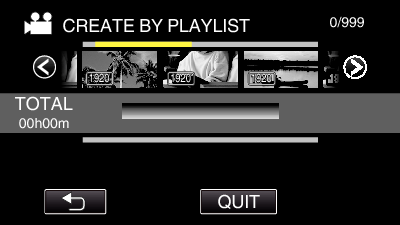
![]() appears on the selected playlist (upper row).
appears on the selected playlist (upper row).
Tap ![]() to deselect.
to deselect.
Tap on the selected playlist again to check the content of the playlist. After checking, tap ![]() .
.
Tap  /
/  or move the zoom lever to display the previous/next playlist.
or move the zoom lever to display the previous/next playlist.
If the desired playlist cannot be found, switch the mode to video (60i) or video (60p) accordingly in step 2.

Tap “ADD” to insert a playlist.
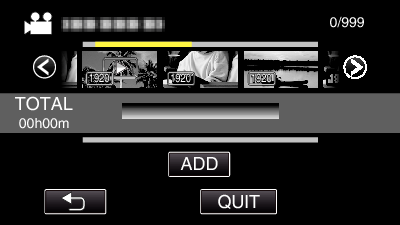
Repeat steps 5-6 and arrange the playlists.
To change the position of a playlist (lower row), select the insertion point with ![]() /
/ ![]() after step 5 and tap “ADD”.
after step 5 and tap “ADD”.
![]() appears when the inserted playlist is selected.
appears when the inserted playlist is selected.
Tap ![]() to deselect.
to deselect.
Tap on the selected playlist again to check the content of the playlist. After checking, tap ![]() .
.
To delete of a video in the playlist (lower row), tap the video, then tap “CANCEL”.

After arranging, tap “SAVE”.
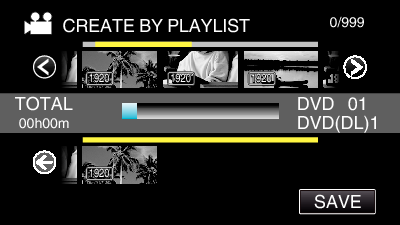

Tap “EXECUTE”.

The number of discs required to copy the files is displayed.
Prepare the discs accordingly.
Tap “CHECK” to check the content.

Tap “OK”.
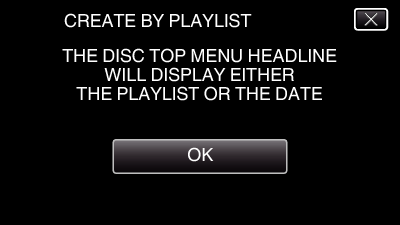

Tap “EXECUTE”.
When “INSERT THE NEXT DISC TO CREATE OR PRESS STOP TO EXIT” appears, change the disc.

Tap “OK” when “COMPLETED” is displayed.

Press and hold the  button for 2 seconds or more to turn off this unit and disconnect the USB cable.
button for 2 seconds or more to turn off this unit and disconnect the USB cable.
Caution
- Do not turn off the power or remove the USB cable until copying is complete.
- Files that are not on the index screen during playback cannot be copied. Special files cannot be copied either.
- All DVDs will be finalized automatically.
While files cannot be added to the DVD-R/DVD-RW later, files can still be added to the BD-R/BD-RE. - DVDs that are created in “DVD(AVCHD)” format are playable only on AVCHD compatible devices.
- Videos that are recorded in the 60p mode (when “SYSTEM SELECT” is set to “60p”) can only be copied to Blu-ray discs.
- Blu-ray discs containing videos that are recorded in the 60p mode (when “SYSTEM SELECT” is set to “60p”) are playable only on AVCHD Progressive compatible devices.
- In case the videos are saved, upon completion of saving, the setting for the “SYSTEM SELECT” is automatically changed to the video mode (either 60i or 60p) that is saved. Change the settings as necessary.
SYSTEM SELECT
Memo
- A list of playlists is displayed on the top menu of the created DVD.
- To check the created disc, refer to “ Playing Back with a BD Writer (External Blu-ray Drive) ”.
- To create a playlist
- Playlists created from Digest Playback cannot be copied to discs.
