Using Wi-Fi |
Transferring Still Images |
You can transfer recorded still images to your smartphone.
- 1
- 2
- 3
- 4
- 5

Start “Everio Sync.” on the smartphone.

(For Android) Tap  .
.
(For iPhone) Tap  .
.


Tap  . (Android only)
. (Android only)


Tap on the thumbnail to transfer.

A progress status is displayed on the smartphone during preparation for the transfer and while transferring.
To cancel the transfer, tap “CANCEL”.

After transferring is complete, tap “OK”.
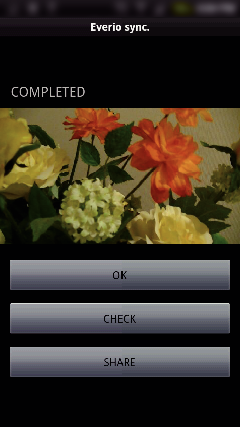
To play back the still image, tap “CHECK”. (Android only)
To upload (share) the still image, tap “SHARE”. (Android only)
Tap the desired service to start the uploading process.
To make use of a service, it is necessary to perform registration beforehand.
