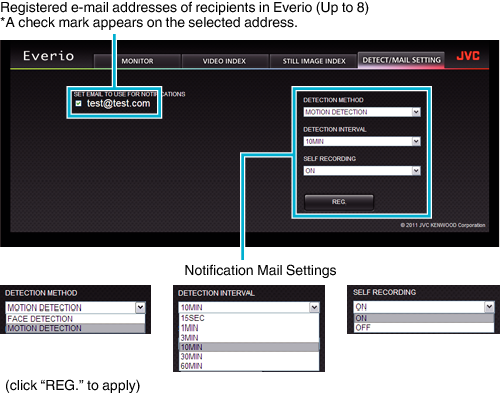Using Wi-Fi |
Indications on the Screen |
Recording Screen
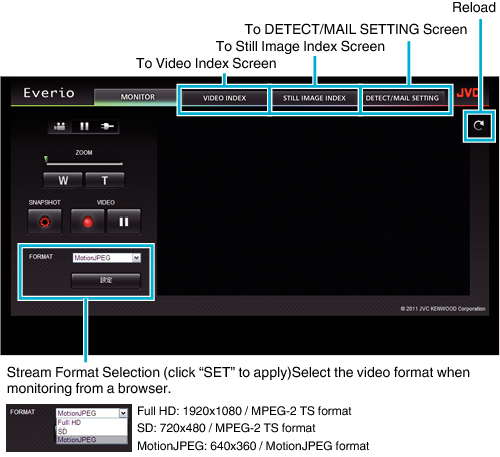
Caution
- Features of the stream format are as follows:
Full HD/SD (MPEG-2 TS format)
- Sound of the camera can be checked from the browser.
- Recording and zoom operations cannot be performed from the browser.
MotionJPEG
- Sound of the camera cannot be played back from the browser.
- Recording and zoom operations can be performed from the browser. - The monitor’s image stops automatically after monitoring is performed continuously for 12 hours in Full HD or SD. (To resume, press the reload button)
- To use Full HD or SD, it is necessary to install Media Player 12 in advance.
- When the video recording quality is set to SSW/SEW on the camera, Full HD will not take effect even if selected.
- The full screen button is not displayed when the stream format is MotionJPEG.
- Lagging of the screen may be caused by the network speed or computer performance.
- If lagging is severe, reload the screen regularly.
(It may take some time for the screen to be displayed after reloading.) - For Full HD, make use of a computer with the following system requirements.
CPU Intel Core 2 Duo 2 GHz or higher
2 GB memory or higher
Video Index Screen
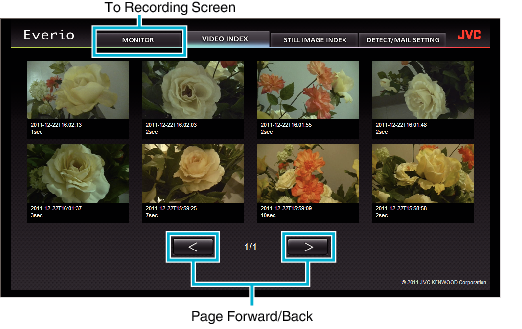
To download a video, click on the thumbnail.
Still Image Index Screen
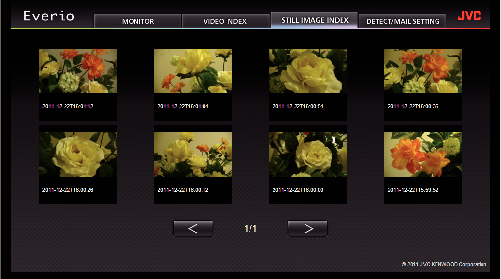
To download a still image, click on the thumbnail.
DETECT/MAIL SETTING Screen
Notification mail settings such as detection method and recipient’s e-mail address can be changed even when the camera is out of reach.