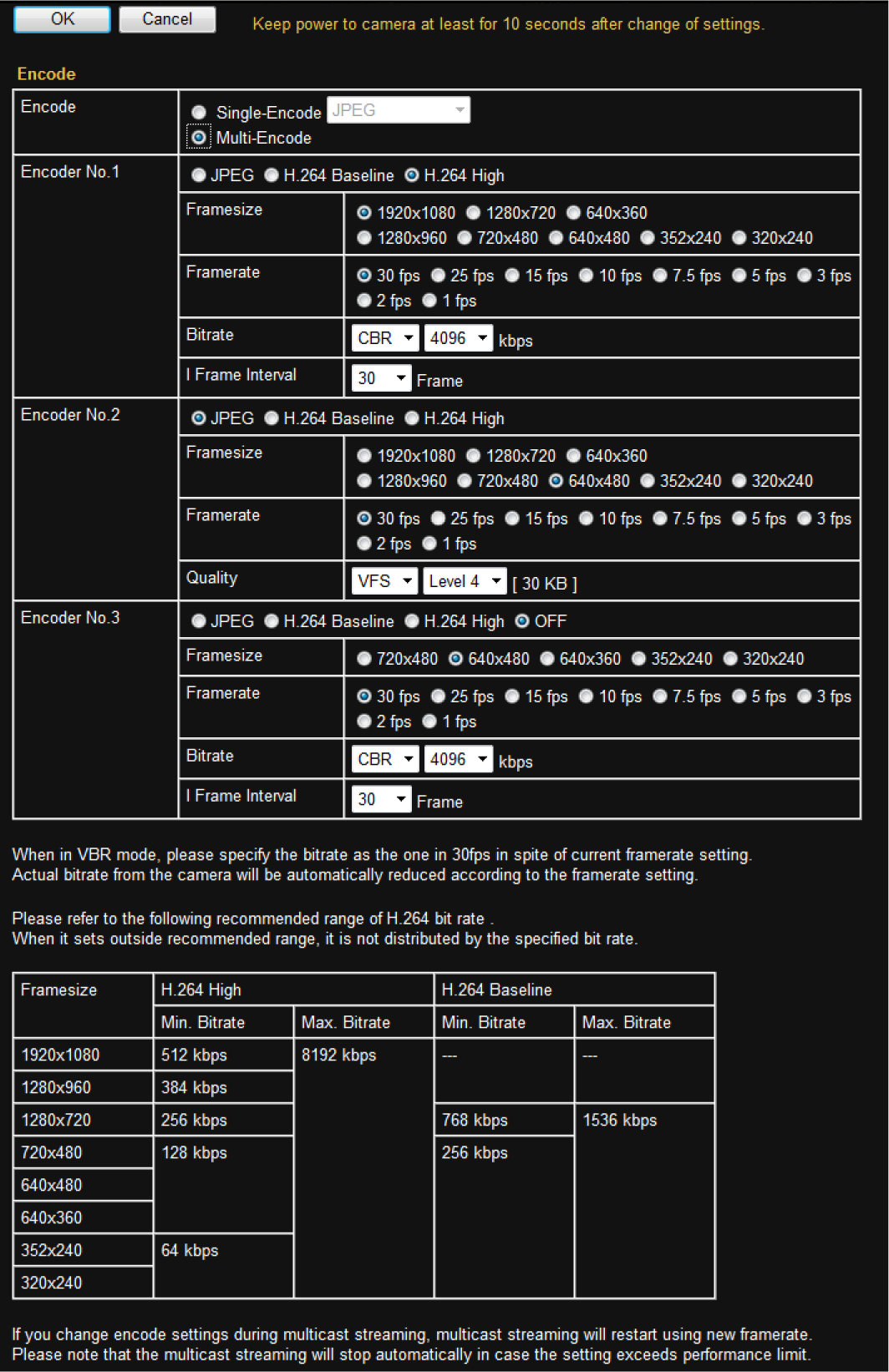This page sets the JPEG/H.264 encoding parameters.
Settings here are linked to the
[Encoding] Page
TOPThis page can be used during access using “admin” or “operator”.
Click
Press the
If the
There is upper limit to transmission bit rate from the camera. If a bit rate that exceeds upper limit is specified, this new setting will not be applied.
For details on the maximum transmission limit, refer to the following.
The contents displayed in “Encoder No.1”, “Encoder No.2” and “Encoder No.3“ change depending on the type of encoding and the item selected.
If the distribution bit rate exceeds 40 Mbps, the specified frame rate distribution fails.
In cases such as high-bitrate distribution at a frame size of 1920  1080 and frame rate of 30 fps (particularly slow pan operations), the camera image may not appear smooth even on a high-performance computer. In this case, lower the
1080 and frame rate of 30 fps (particularly slow pan operations), the camera image may not appear smooth even on a high-performance computer. In this case, lower the
H.264 High indicates H.264 High Profile, and H.264 Baseline indicates H.264 Baseline Profile.
Settings
Setting values with  are default values.
are default values.
When “Single-Encode” is selected in
[Encode]
Enables only Encoder No.1 out of the three channels of encoders.
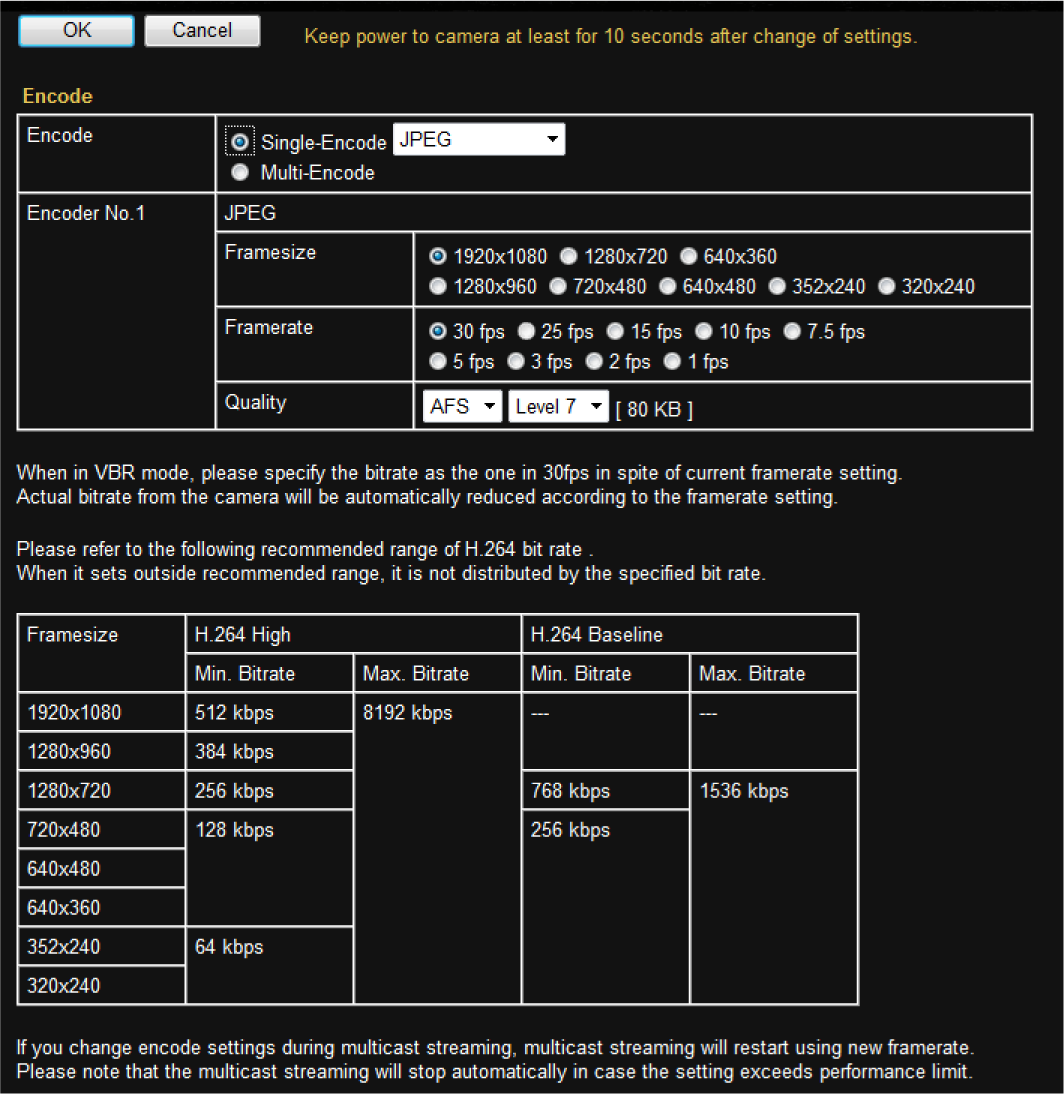
When “Multi-Encode” is selected in
[Encode]
Each of the three channels of the encoder can be set to H.264 High, H.264 Baseline or JPEG, and a different frame size can also be specified. However, only one channel is available for H.264 Baseline, and therefore it cannot be set for multiple encoders at the same time.