Main Page>
Front
Names of Parts
Front
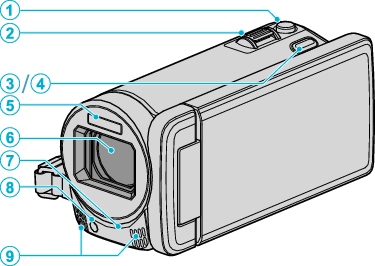
SNAPSHOT (Still Image Recording) Button
Takes a still image.
Zoom/Volume Lever
During shooting: Adjusts the shooting range.
During playback (index screen): Moves to the next or previous page.
During video playback: Adjusts the volume.
3D Button (for GZ-HM960)
Switches the playback image and display on the LCD monitor between 3D and 2D.
AF Button (for GZ-HM860)
Automatically adjusts focus and brightness based on the subjects’ faces or selected area.
Flash
Lens/Electric Lens Cover
Do not touch the lens and lens cover.
Do not cover the lens with your fingers during recording.
Remote Sensor
Light
Turn on the light when shooting in dark places.
Stereo Microphone
Do not cover the microphone with your fingers during video recording.
