Menu Settings |
Main Menu for Video Playback |
You can delete or look for specific videos.
- 1
- 2
- 3

Select video mode.
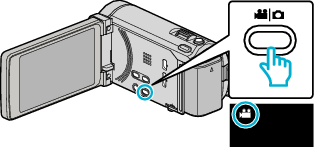

Tap  to select the playback mode.
to select the playback mode.
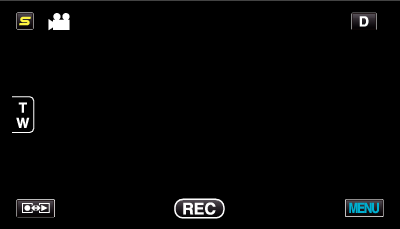
The mode changes between recording and playback with every tap.

Tap “MENU”.

| Setting | Details |
|---|---|
|
SEARCH DATE |
You can search and play videos or still images according to recording dates. |
|
PROTECT/CANCEL |
Protects files from being deleted accidently. |
|
COPY |
Copies files from the built-in memory to the SD card. |
|
MOVE |
Moves files from the built-in memory to the SD card. |
|
TRIMMING |
Select the required part of a video and save it as a new video file. |
|
UPLOAD SETTINGS |
Capture and copy a part of a recorded video (maximum 15 minutes) for uploading to YouTube. |
|
EXPORT SETTINGS |
Sets EXPORT attributes to recorded videos for transferring to iTunes. |
|
PLAYBACK OTHER FILE |
Plays videos with defective management information. |
|
SEAMLESS REC CTRL |
Videos that are recorded on two separate media and with “SEAMLESS RECORDING” in the video recording menu enabled can be combined into a single video. |
|
K2 TECHNOLOGY |
Reproduces small or high-pitched sounds that cannot be recorded during recording, and plays back with a sound quality close to the original. |
