Menu Settings |
DATE DISPLAY STYLE |
Sets the order of year, month, day and the time display format (24H/12H).
- 1
- 2
- 3
- 4

Tap “MENU”.
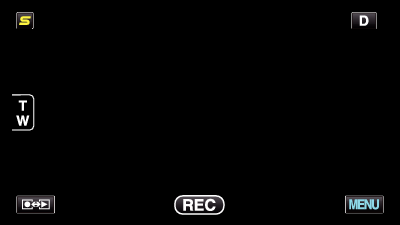

Tap “  ”.
”.
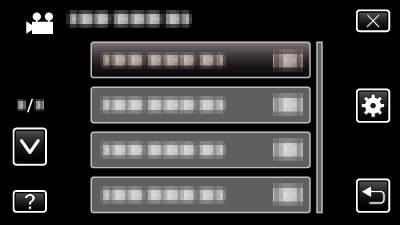

Tap “DATE DISPLAY STYLE”.
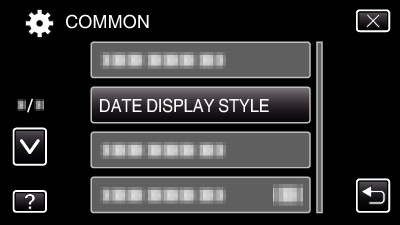

Tap to set the style of date and time display.

For date display, set to any format from “month.day.year”, “year.month.day”, and “day.month.year”.
For time display, set to any format from “12h” and “24h”.
Tap the operation buttons ![]() /
/ ![]() to move the cursor.
to move the cursor.
After setting, tap “SET”.
