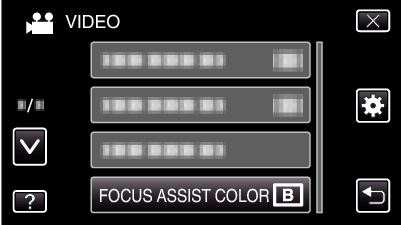Menu Settings |
FOCUS ASSIST COLOR |
Sets the color of the outline of a focused object when Focus Assist is used.
| Setting | Details |
|---|---|
|
RED |
Outlines the focused object in red. |
|
GREEN |
Outlines the focused object in green. |
|
BLUE |
Outlines the focused object in blue. |
Displaying the Item
- 1
- 2
- 3

Select video mode.
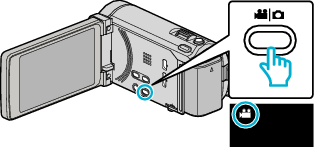

Tap “MENU”.
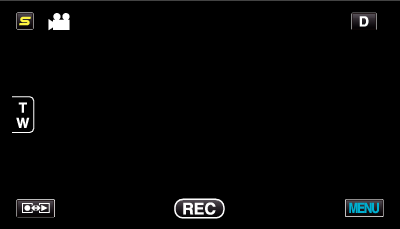

Tap “FOCUS ASSIST COLOR”.