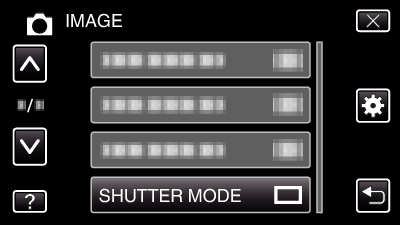Menu Settings |
SHUTTER MODE |
Continuous shooting settings can be adjusted.
| Setting | Details |
|---|---|
|
RECORD ONE SHOT |
Records one still image. |
|
CONTINUOUS SHOOTING |
Records still images continuously while the SNAPSHOT button is pressed. |
|
BRACKETING |
Records 5 images with varying brightness continuously when the SNAPSHOT button is pressed. |
Memo
- The continuous shooting speed can be changed.
- Continuous shooting and bracketing are not available when image size is set to 3,968 x 2,976.
- Some SD cards may not support continuous shooting.
- The continuous shooting speed will drop if this function is used repeatedly.
Displaying the Item
- 1
- 2
- 3

Select still image mode.
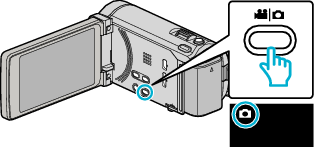

Tap “MENU”.
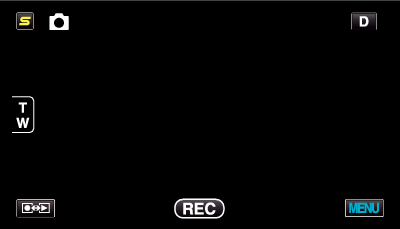

Tap “SHUTTER MODE”.