Main Page>
Menu Settings> Main Menu for Still Image Playback
Menu Settings |
Main Menu for Still Image Playback |
You can delete or look for specific still images.
- 1
- 2
- 3

Select still image mode.
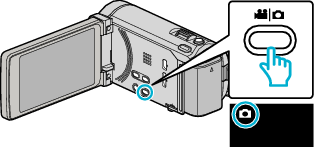

Tap  to select the playback mode.
to select the playback mode.
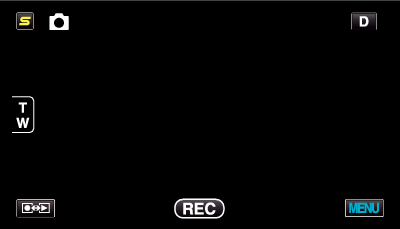
The mode changes between recording and playback with every tap.

Tap “MENU”.

| Setting | Details |
|---|---|
|
SEARCH DATE |
You can search and play videos or still images according to recording dates. |
|
SLIDE SHOW EFFECTS (for GZ-HM860) |
Sets the transition effects in slideshow playback. |
|
PROTECT/CANCEL |
Protects files from being deleted accidently. |
|
COPY |
Copies files from the built-in memory to the SD card. |
|
MOVE |
Moves files from the built-in memory to the SD card. |
|
STILL IMAGE TRANSFER |
When Bluetooth connection is established with a BIP/OPP-compliant device, you can transfer recorded still image data to this device. |
