Menu Settings |
3D LEVEL ADJUST (for GZ-HM960) |
The 3D effect of 3D images may appear either too strong or too weak.
In these cases, you can correct the 3D effect by adjusting the parallax (3D LEVEL ADJUST).
| Setting | Details |
|---|---|
|
+2 |
Higher value → Increases amount of correction |
|
+1 |
|
|
0 |
|
|
-1 |
|
|
-2 |
- 1
- 2
- 3

Tap “MENU”.
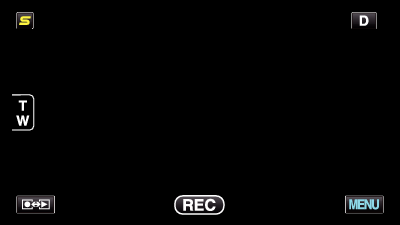

Tap “  ”.
”.
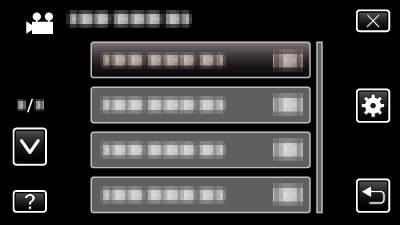

Tap “3D LEVEL ADJUST”.
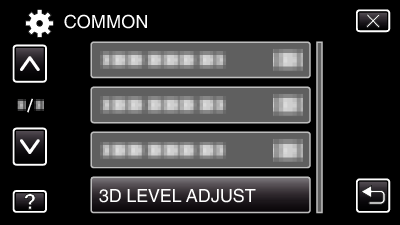
Caution
- Too much parallax may cause the 3D effect to be lost.
- If you see double images even after parallax adjustment, set the display on the TV to 2D immediately. In addition, set the LCD monitor to 2D display accordingly.
Memo
- Depending on the subject, 3D effect may not be seen even after parallax adjustment. In this case, it is recommended to play back the video in 2D mode.
- Depending on the subject, images may become distorted or the sides of the screen may appear dark.
- Double images of the subject may be seen depending on the scene. It may also become difficult to see the images after adjusting the parallax manually or changing the video quality on TV. In this case, it is recommended to play back the video in 2D mode.
(For details, refer to the instruction manual of the TV.)
