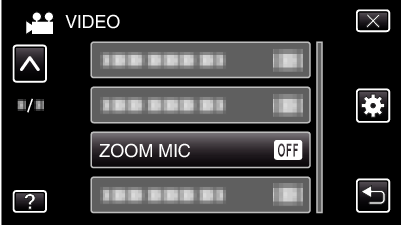Menu Settings |
ZOOM MIC |
Sets the zoom microphone.
| Setting | Details |
|---|---|
|
OFF |
Deactivates the zoom microphone. |
|
ON |
Records audio sounds in the same direction as the zoom operation. |
Displaying the Item
- 1
- 2
- 3

Select video mode.
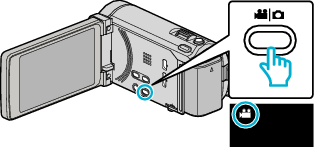

Tap “MENU”.
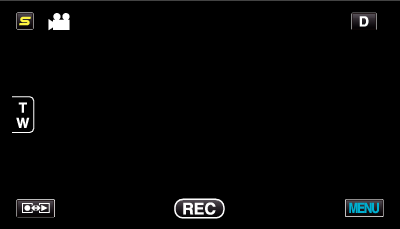

Tap “ZOOM MIC”.