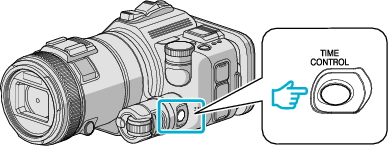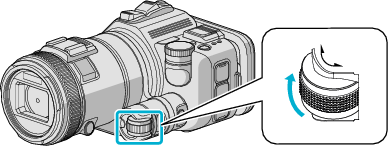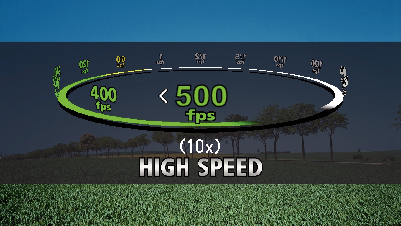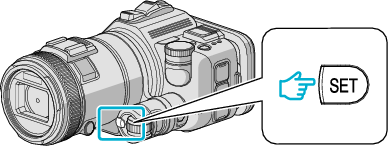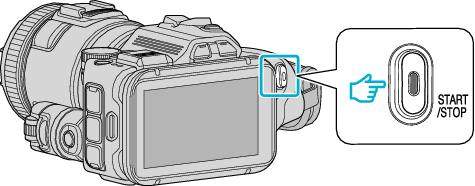-

- Recording
-
Slow-motion (High-speed) Recording
Slow-motion (High-speed) Recording
You can record videos in slow-motion by increasing the recording speed to emphasize the movements, and play back the slow-motion video smoothly.
This is a handy function for checking movements, such as golf swings. (Video files in MP4 only)
Recording Speed |
Image Size |
|---|---|
|
500fps(10x) |
320×176 |
|
400fps(8x) |
320×176 |
|
250fps(5x) |
640×360 |
|
200fps(4x) |
640×360 |
|
100fps(2x) |
640×360 |
Playback time when recording speed is 250 fps will be 5 times of the actual recorded time.
(Example: If the recorded time is 1 minute, then playback time will be 5 minutes.)
Memo
Images may appear grainer recording is performed at high speed and with reduced resolution. In addition, it is recommended that a tripod be used, and recording be performed in a bright location, by setting “GAIN UP” to “AUTO”, since it is darker than normal shooting.
Audio sound is not recorded together with the video.
When high-speed recording is enabled, only the optical zoom can be used.
During high-speed recording, “TOUCH PRIORITY AE/AF” is set to “OFF”.
During high-speed recording, scene counter may not operate smoothly.
When a SDXC card is used in high-speed (500fps) recording, recording time is limited to 3 minutes.
To return to the normal recording mode
Press the TIME CONTROL button, and then select “50fps” by the adjustment dial.
Normal recording mode can be resumed by turning off the power of this unit.