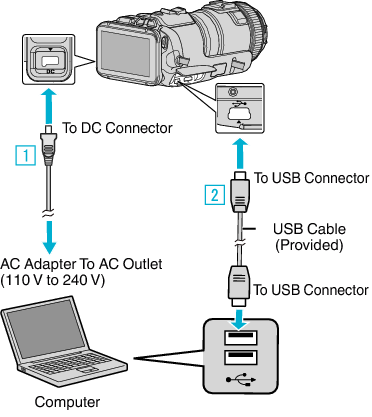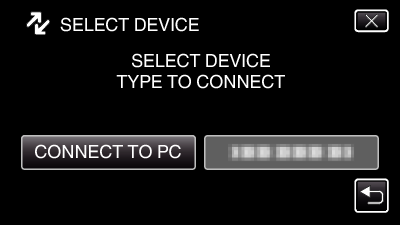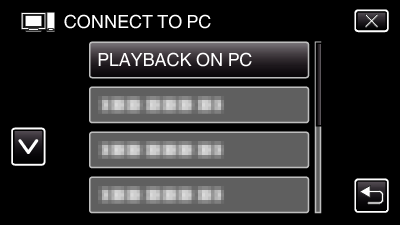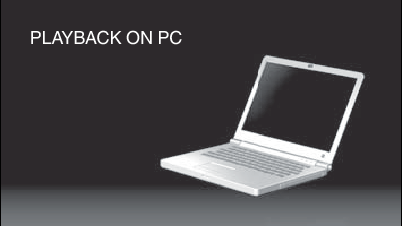Copy the files to a Mac computer using the following method.
-

- Copying
-
Copying to Mac Computer
Copying to Mac Computer
Caution
When the camera and PC are connected by an USB cable, recorded media are read-only.
Memo
To edit/view the files, use a software that supports iFrame (video)/ AVCHD (video)/JPEG (still image) files.
When removing this unit from the computer, drag & drop the “JVCCAM_SD” icon on the desktop to the trash bin.
Final Cut Pro is a registered trademark of Apple Inc. in the United States and other countries.