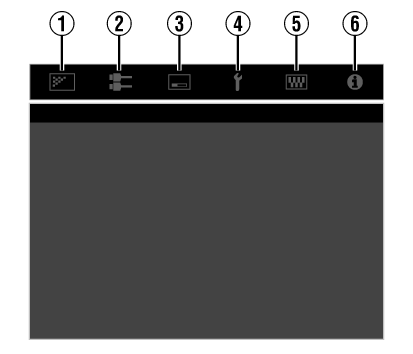
Select the icon at the top of the menu to display its corresponding setting item as shown below.
-
Picture Adjust
-
Input Signal
-
Installation
-
Display Setup
-
Function
-
Information
You can press and hold the [ADVANCED MENU] button on the remote control while a menu is being displayed to register the menu to the [ADVANCED MENU] button. Pressing the [ADVANCED MENU] button when a menu is registered will display the registered menu.
