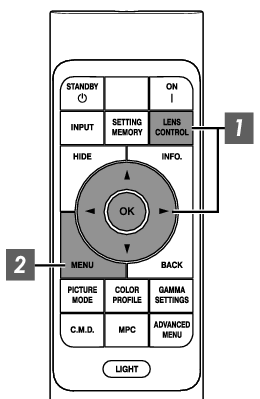
-
Press the [LENS CONTROL] button, and use the [



 ] keys to adjust Focus, Zoom (screen size), and Shift (screen position)
] keys to adjust Focus, Zoom (screen size), and Shift (screen position) -
Press the [MENU] or [BACK] button to end adjustment

Pressing the [LENS CONTROL] or [OK] button each time switches the mode in the following sequence: “Focus” ![]() “Zoom”
“Zoom” ![]() “Shift”
“Shift” ![]() “Focus”...
“Focus”...
Operation of the lens control feature is disabled when the lens lock is set to “On”. ()
For more detailed information, please refer to Lens Control.
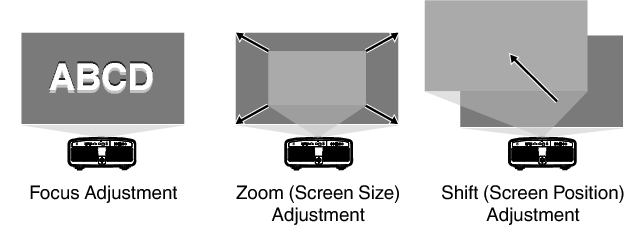
Adjustment Pattern Displayed on the Adjustment Screen
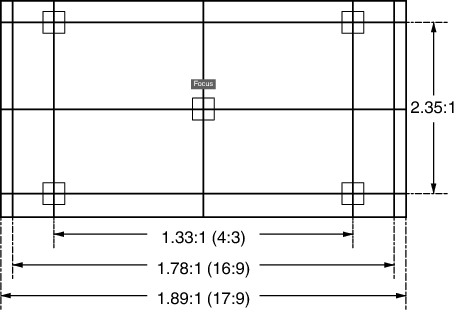
Adjust the display according to the viewing angle of the respective aspect ratios for the adjustment patterns.
This is not displayed when “Image Pattern” is configured to “Off”.
