[メインメニュー]  [システム]
[システム]  [セットアップファイル]項目を選択しセットボタン(
[セットアップファイル]項目を選択しセットボタン(  )を押します。
)を押します。
セットアップファイルの削除
TOP[セットアップファイル]メニューを表示させる
[ファイル削除]を選択しセットボタン(  )を押す
)を押す
 )を押す
)を押す[ピクチャーファイル]、[ユーザーファイル]または[オールファイル]のいずれかを選択し、セットボタン(  )を押す
)を押す
 )を押す
)を押す設定されているファイルが表示されます。
十字ボタン( 
 )で削除するファイルを選択し、セットボタン(
)で削除するファイルを選択し、セットボタン(  )を押す
)を押す

 )で削除するファイルを選択し、セットボタン(
)で削除するファイルを選択し、セットボタン(  )を押す
)を押す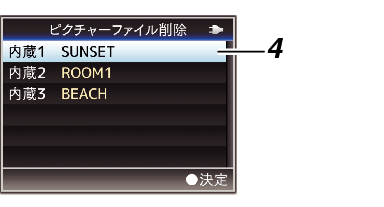
メモ
SDカード内に保存されたユーザーファイルは削除できません。
確認画面で[削除]を選択し、セットボタン(  )を押す
)を押す
 )を押す
)を押す削除が開始され、画面に“削除中...”と表示されます。
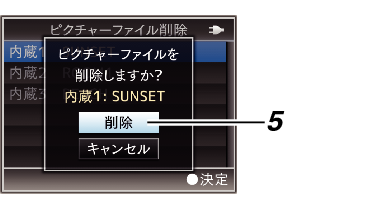
削除完了
ファイルの削除が完了したら、画面に“完了しました”と表示されます。

