Main Page>
Playback> Connecting to and Viewing on TV> Playing Back 2D Images (for GZ-HM960/GZ-HM860)> Connecting via the Component Connector
Playback |
Connecting via the Component Connector |
You can connect this unit to the component connector of a TV to play back videos in analog high-definition quality.
Refer also to the instruction manual of the TV in use.
- 1
- 2
- 3
- 4

Connect to a TV.
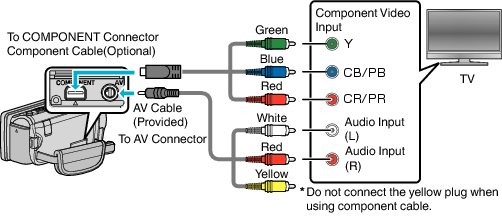
Turn off the camcorder by pressing the ![]() button for about 2 seconds.
button for about 2 seconds.

Connect the AC adapter to this unit.
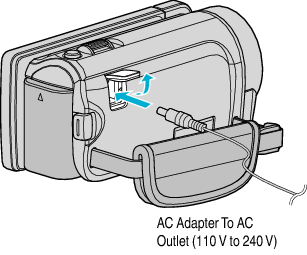
* The AC adapter shown in the illustration is AC-V11U.

Press the external input button on the TV to switch to the input from this unit via the connected connector.
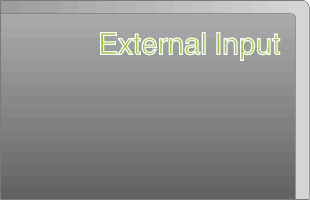
Memo
- When playing back in HD quality, set “COMPONENT OUTPUT” in the common menu to “1080i”.
- The video is output in standard quality if the setting remains at “480i”.
- For questions about the TV or method of connection, contact your TV's manufacturer.


