You can use this feature to prevent erroneous camera operation.
Operation Lock Feature
TOP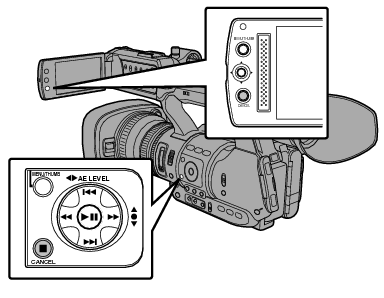
The operation lock turns on, and an operation lock icon ( ![]() ) appears on the display screen.
) appears on the display screen.
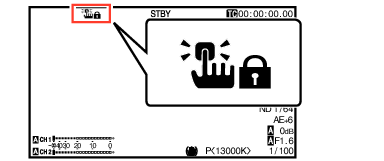
Press the [CANCEL] button again for 5 seconds or longer to turn off the operation lock.
The operation lock feature is only valid in the Camera mode.
The power turns off and the operation lock is disengaged.
The [CANCEL] button on the LCD monitor section cannot be used to turn on/off (“On/Off”) the operation lock feature.
The following remote operations are possible even when the operation lock feature is turned on (“On”).
Remote operation from the wired remote control connected to the [REMOTE] terminal.
Remote operation of the camera through access via a browser on devices such as a smartphone, tablet terminal, or PC.
Operation lock does not apply to the following buttons and switches.
[POWER ON/OFF(CHG)] switch
[ND FILTER] switch
TC [IN/OUT] selection switch
All switches inside the LCD monitor door (however, the operation of the [CH1/CH2] adjustment knob will be locked.)
Focus ring
Zoom lever at the grip/Zoom lever at the handle/Zoom ring at the lens section
[ZOOM SERVO/MANUAL] switch
[FIX/VAR/OFF] zoom speed switch
Iris ring
[REC] button (at the top of the handle, on the grip and at the bottom of the lens)
The operation lock will also not apply to the [REC] button at the bottom of the lens if [Camera Function]  [User Switch Set]
[User Switch Set]  [Front REC] is set to “Rec”.
[Front REC] is set to “Rec”.
