You can connect a device such as a smartphone, tablet terminal, or PC directly to the camera recorder using a cross cable to access the camera recorder’s web functions. Alternatively, you can also connect using an Ethernet hub.
Connecting via Wired LAN
TOPConnect the [HOST] terminal on the camera recorder to the smartphone, tablet terminal, PC, etc. using a cross cable.
Perform setting on the camera recorder, and start up the [Wizard] screen.
[Ethernet] appears on the [Wizard] screen.
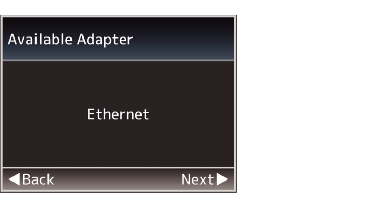
Press the  button to display the [IP Address Configuration] screen.
button to display the [IP Address Configuration] screen.
 button to display the [IP Address Configuration] screen.
button to display the [IP Address Configuration] screen.Follow the screen instructions to complete setting. Perform setting for the following.
IP address setting (DHCP or manual)
IP Address
Subnet Mask
Gateway
DNS Server
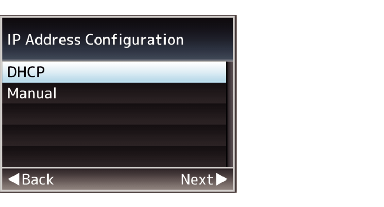
Setting is complete.
After setting is complete, you can access the camera recorder via a web browser.
