Reading the Connection Settings File
TOPSelect [Main Menu]  [System]
[System]  [Network]/[Settings]
[Network]/[Settings]  [Connection Setup] and press the Set button (
[Connection Setup] and press the Set button (  ).
).
 [System]
[System]  [Network]/[Settings]
[Network]/[Settings]  [Connection Setup] and press the Set button (
[Connection Setup] and press the Set button (  ).
).Select [Load] and press the Set button (  ).
).
 ).
).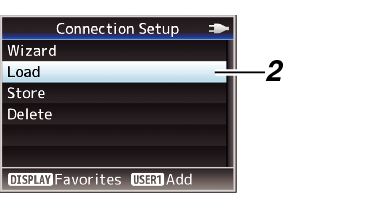
Select the file to read using the cross-shaped button ( 
 ), and press the Set button (
), and press the Set button (  ).
).

 ), and press the Set button (
), and press the Set button (  ).
).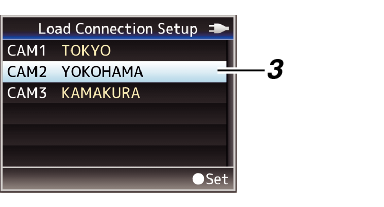
Select [Load] on the confirmation screen, and press the Set button (  ).
).
 ).
).Loading starts, and “Loading...” appears on the screen.
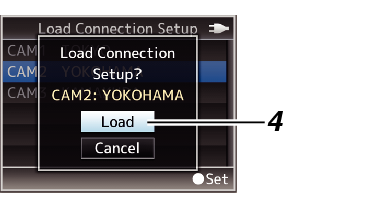
Reading is complete.
After reading of the file is complete, “Complete” appears on the screen, and the menu screen closes automatically.
