The function changes according to the operation status of the camera recorder.
LCD Monitor
TOP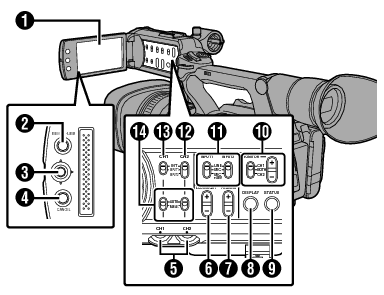
LCD Monitor
[MENU/THUMB] Menu/Thumbnail Button
Displays the menu screen during Camera mode.
Switches between [Main Menu] and [Favorites Menu] when the [MENU/THUMB] button is pressed and held down while the menu screen is displayed.
Displays the menu screen when the button is pressed during thumbnail display in the Media mode.
Stops playback and displays the thumbnail screen when the button is pressed during playback screen display in the Media mode.
LCD Cross-Shaped Button ( 


 )/Set Button (
)/Set Button (  )
)
During menu operation (all modes)
Center Set button (  ):
):
Confirms menu items and setting values
Cross-shaped button ( 
 ):
):
Selects menu items and setting values
During Camera mode
You can also use it as a user button by assigning a specific feature in the menu setting to this button.
[CANCEL] Cancel Button
Cancels various settings and stops playback.
[CH1/CH2] CH1/CH2 Recording Level Adjustment Knob
[LCD BRIGHT +/-] LCD Display Brightness Adjustment Button
[PEAKING +/-] LCD/VF Contour Adjustment Button
[DISPLAY] Display Button
Press the [DISPLAY] button to switch to the display screen during normal screen display (when the menu screen is not displayed).
Switches between [Main Menu] and [Favorites Menu] when the [DISPLAY] button is pressed while the menu screen is displayed.
[STATUS] Status Screen Display Button
Press the [STATUS] button to display the status screen on the viewfinder and LCD monitor during normal screen display (when the menu screen is not displayed).
[MONITOR]/[+/-] Audio Monitor Selection Switch/Volume Adjustment Button
Switches the audio monitor and adjusts the monitor speaker/headphone.
[INPUT1/INPUT2] Audio Input Signal Selection Switch
[CH2] CH2 Audio Input Signal Selection Switch
Select the audio input terminal to record to CH2.
