Recording |
Using Focus Assist |
Focused subject is outlined in color for more precise focus.
- 1
- 2
- 3
- 4

Tap “MENU”.
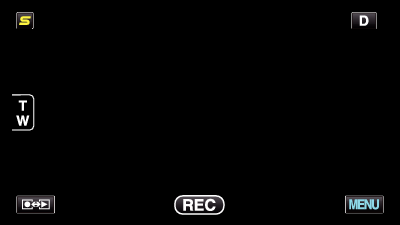

Tap “FOCUS ASSIST”.
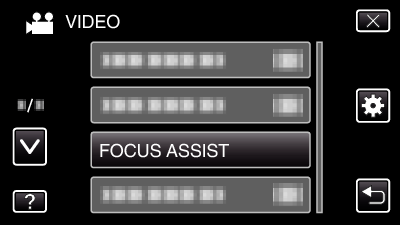
Tap ∧ or ∨ to move upward or downward for more selection.
Tap ![]() to exit the menu.
to exit the menu.
Tap ![]() to return to the previous screen.
to return to the previous screen.

Adjust the focus.

Tap ![]() to focus on a distant subject.
to focus on a distant subject.
Tap  to focus on a near subject.
to focus on a near subject.

Tap “SET” to confirm.
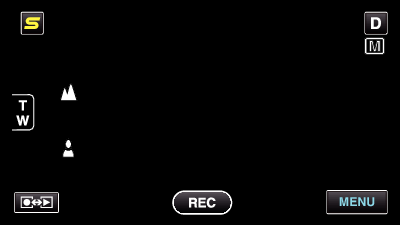
Memo
- The image becomes black and white while the outline of the focused object is displayed in the selected color. Change outline color if it becomes difficult to see.
