-

- Getting Started
-
Opening the Terminal Cover (SD Card Cover)
Opening the Terminal Cover (SD Card Cover)
To open
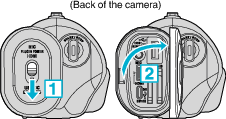
Slide the cover lock downward.
The cover slides to the left automatically.
Lift the cover slowly.
To close
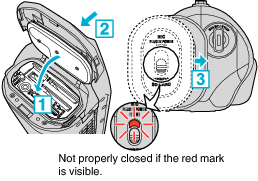
Flip down the cover slowly while making sure the gray waterproof seal fits into the opening at the terminals.
Press the entire cover against the camera with equal force and firmly attach the cover completely.
Slide the cover until it clicks into place.
(The cover is not properly closed if the red mark on the cover lock is visible.)
Caution
Ensure that the terminal cover and the gray waterproof seal are not damaged and that there are no foreign materials (such as hair, lint, sand or dust) adhered on the cover.
Stop using the unit underwater if there are damages to the cover, etc. and consult your JVC dealer or the nearest JVC service center.
Do not apply excessive force when opening/closing the terminal cover.
Read the Cautions on Using Underwater before using the camera underwater or in places exposed to water droplets.
