You can capture still images of the scenes you like in the recorded videos.
-

- Editing
-
Capturing a Still Image from One Scene in a Video
Capturing a Still Image from One Scene in a Video
Memo
The cropped still image has the same resolution as the video image.
Cropped still images are saved to the selected SD card.

 to select the playback mode.
to select the playback mode.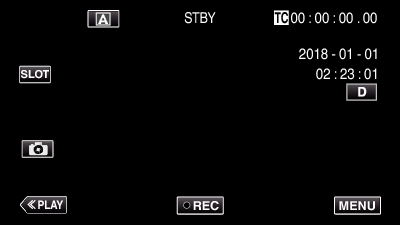
 to start playback.
to start playback.

 .
.