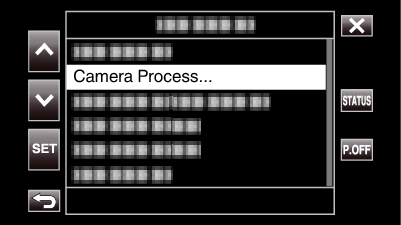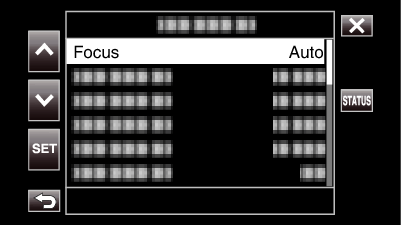-

- Recording
-
Manual Recording
Manual Recording
In situations where recording cannot be performed correctly in the Auto mode, it is possible to record videos with the recording mode changed to Manual.
Camera Setting Menu
The following items can be set.
Name |
Description |
|---|---|
|
Focus |
Use manual focus if the subject is not focused automatically. |
|
Brightness Adjust |
Overall brightness on the screen can be adjusted. Use this when recording in a dark or bright location. |
|
Shutter Speed |
Shutter speed can be adjusted. Use this when shooting a fast-moving subject or to emphasize the subject’s movement. |
|
Aperture |
You can adjust the aperture to capture an image with only the subject in focus while blurring the surroundings. |
|
Gain Up |
Automatically increases the light sensitivity when the subject is not bright enough. |
|
Backlight Comp |
Corrects the image when the subject appears dark due to backlight. Use this when shooting against the light. |
|
Lolux |
Selects the Lolux (low-light recording) mode. |
|
Detail |
Adjusts the outline enhancement level during recording. |
|
Gamma |
Corrects the gamma curve that determines the reproducibility of the black level. |
|
WDR |
Selects the WDR mode (function for enhancing the contrast of video images by applying gradation correction to the video input). |
|
White Balance |
Adjusts the overall color of the image according to the light source. Use this when the color on the screen appears differently from the actual color. |
|
Color Matrix |
Adjusts the color according to the user’s preference using the color matrix (matrix that converts a color represented by 3 R, G and B values with another set of RGB values). |
|
Reset Process |
Resets all the camera settings to their default values. |

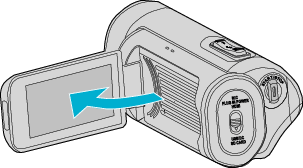
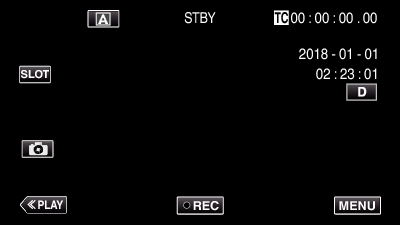
 mode, tap
mode, tap 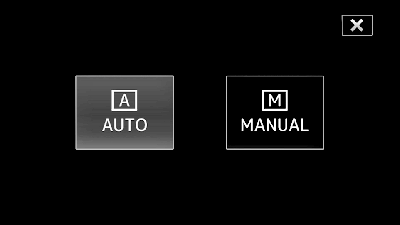

 or
or  , followed by tapping “SET”.
, followed by tapping “SET”.