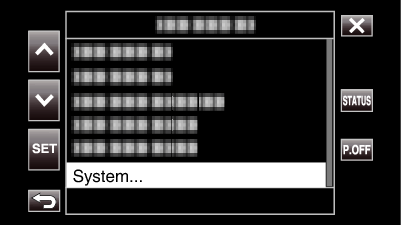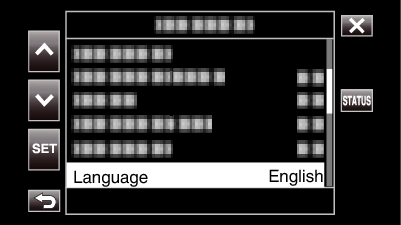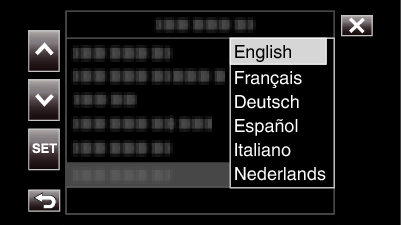-

- Getting Started
-
Changing the Display Language after Initial Settings are Configured
Changing the Display Language after Initial Settings are Configured
The language on the display can be changed.
Change the language in the “Language” item of the menu.

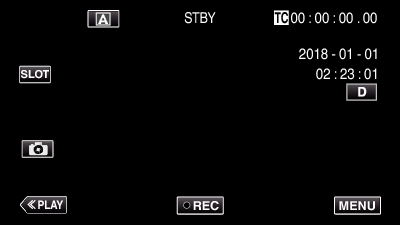
 or
or  , followed by tapping “SET”.
, followed by tapping “SET”.