-

- Recording
-
Capturing Subjects Clearly (TOUCH PRIORITY AE/AF)
Capturing Subjects Clearly (TOUCH PRIORITY AE/AF)
“Touch Priority AE/AF” is a function that adjusts focus and brightness based on a tapped position.
Setting
|
Details
|
|---|---|
|
AreaSel |
AreaSel in Touch Priority AE/AF is only available within the optical zoom range. (Disabled when digital zoom is operating) |
|
FaceDet |
|
|
Off |
Deactivates the function. |
Memo
When “Touch Priority AE/AF” is set, “Focus” will be set to “Auto” automatically.
Settings are canceled when zoom operation is performed. (“AreaSel” only)
Caution
Subjects near the sides of the LCD monitor may not respond or be recognized when tapped. In this case, move the subject to the center and tap again.
“AreaSel” is not available while the digital zoom is in use.
Touch Priority AE/AF cannot be selected in the following cases.
- When “Focus” is set to “Manual”
- When “System” is set to “High-Speed”
- When “Rec Mode” is set to “Time-Lapse Rec”
When all of “Shutter Speed”, “Aperture” and “Gain Up” are set to “Manual”, “AreaSel” cannot be selected.
FaceDet cannot be selected in the following cases.
- When “Backlight Comp” is set to “On”
- When “Lolux” is set to “On”

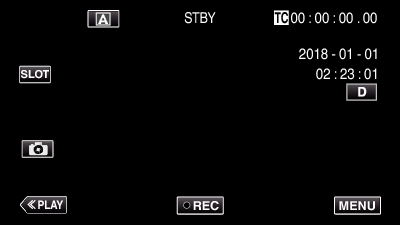
 or
or  , followed by tapping “SET”.
, followed by tapping “SET”.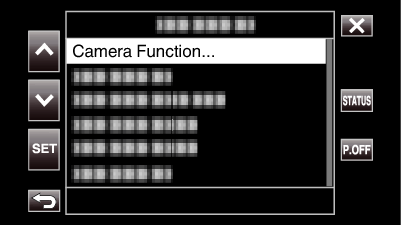
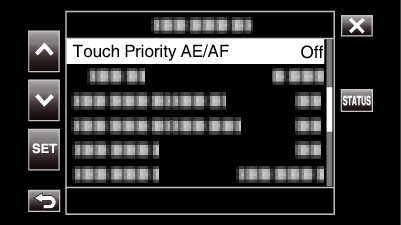
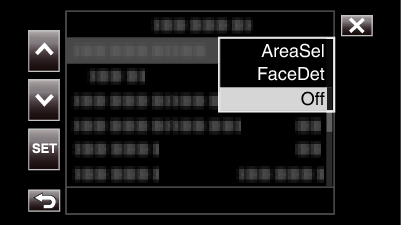
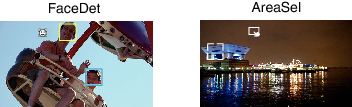
 appears on the screen.
appears on the screen.