-

- Getting Started
-
Turning on this Unit
Turning on this Unit
Open the LCD monitor to turn on this unit.
To turn off the power, close the LCD monitor.
To turn on the power
Open the LCD monitor.
(Open carefully.)
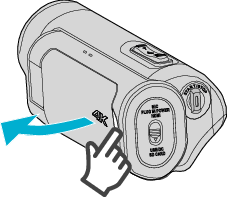
To turn off the power
Close the LCD monitor.
(Close carefully.)
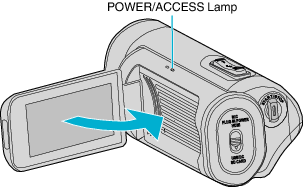
The POWER/ACCESS lamp goes off and the power is turned off.
The power can also be turned off from the menu.
Memo
Set Demo mode to “Off” before using.
When “Auto Power Off” is set to “On”, this unit turns itself off automatically to conserve power when it is not operated for 5 minutes. (When using the AC adapter, this unit goes into standby mode.)
If “LCD Closed Recording” is enabled, this unit does not turn off when the LCD monitor is closed during recording or while it is connected to Wi-Fi.
(The power turns off when Wi-Fi is disconnected.)
