-

- Settings Menu
- Operating the Menu
-
Operating the Menu
Operating the Menu
You can configure various settings using the menu.
Tap “MENU”.
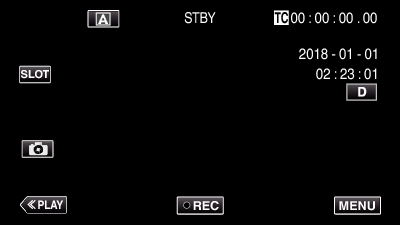
The main menu appears.
Select the desired item from the menu and tap the “SET” button.
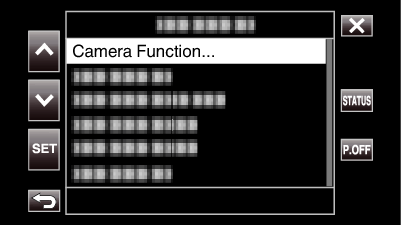
STATUS:
Displays the screen for checking the current settings.
P.OFF:
Pressing the button for approximately 2 seconds or longer turns off the power.
Select the item to be configured.
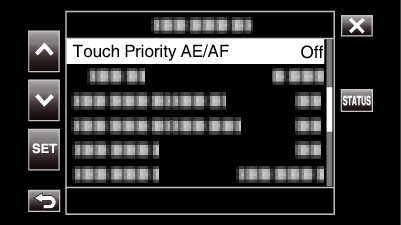
Use  and
and  to scroll up and down.
to scroll up and down.
Tap “SET” to confirm the selection.
Memo
To select an item
Tap  ,
,  ,
,  and
and  .
.
To confirm selection
Tap “SET”.
To return to the previous screen
Tap ![]() .
.
To exit the screen
Tap ![]() (quit).
(quit).
