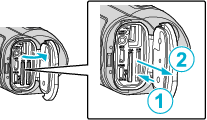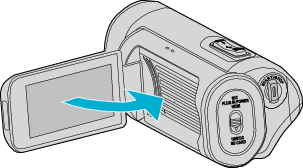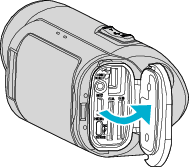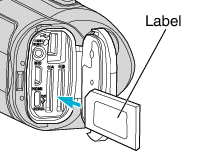-

- Getting Started
-
Inserting an SD Card
Inserting an SD Card
Before shooting, insert a commercially available SD card (4 GB to 512 GB) into Slot A, Slot B or both slots.
Warning
Make sure not to insert the SD card in the wrong direction.
It may cause damage to the unit and SD card.
Before inserting or removing the SD card, close the LCD monitor and ensure that the POWER/ACCESS lamp goes off.
Do not touch the metal contact area when inserting the SD card.
Caution
Memo
To use a new SD card or SD card used on other devices, it is necessary to format (initialize) the SD card using “Format SD Card” from the “System” menu.
Removing the Card
Push the SD card inward once, then pull it out straight.